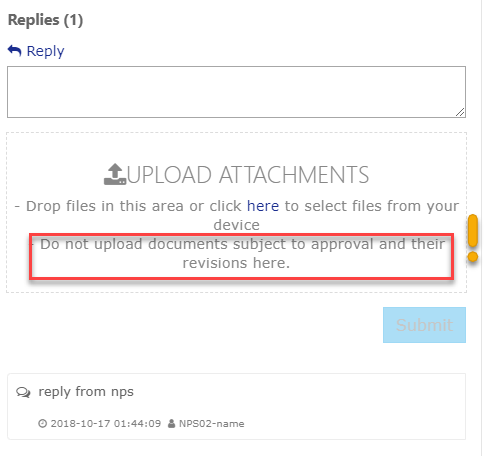For Type Approval, MED and Case by Case product certification/verification projects you have the possibility to submit technical documentation for approval.
Connected to the approval a new online communication, between customer and approval engineer, for replying approval was introduced.
With order confirmation, you are now able to follow up the approval comments, access the approval letters and stamped drawing. Historical approval letters issued for jobs created in "Upload technical documents" will also be available under Deliverables – Product Certification and Verification – Approval Letters.
You may upload the cover letter or upload technical documentation either by moving the files with drag & drop into the respective fields or alternatively use the link 'browse' and select the files from the explorer window.
Depending of the file size and your internet speed it takes a bit time until the upload is finished. You will see that the file name is used as document title.
The title can of course be modified. In addition, you should register the drawing (or document) No. and if applicable also the revision.
For larger number of documents, you can use the Excel template to avoid filling in 'Drawing no. and rev.' manually if you have the possibility to export such information from your production system. Upload the Excel sheet and drag the drawings in to the 'Upload design documentation', then 'Drawing no. and rev' will automatically be filled in.
After a service (order) has been requested and 'Confirmed' by DNV GL, you have the possibility to follow up the approval of the technical documentation. Please open the request again via 'Orders' or 'Ongoing orders' and click on the respective product name.
In 'Details' you get a summary of the approval order.
In 'Design documentation' you find all documents with approval status and the option to download the approved document. In Actions, you have a link to related approval comments. You may easily upload a revision of the document with use of the 'Upload revision' button. .
In 'Design Comments' you have access to all approval comments. You see the status and the comment text. You may directly reply with a text message to the comment. You may also upload additional supporting documents as a reply to the comment, documents subjected for approval or a revision of an approved drawing shall NOT be uploaded here. Export functionality of all comments related to the order is available from the 'Export this list to Excel'.